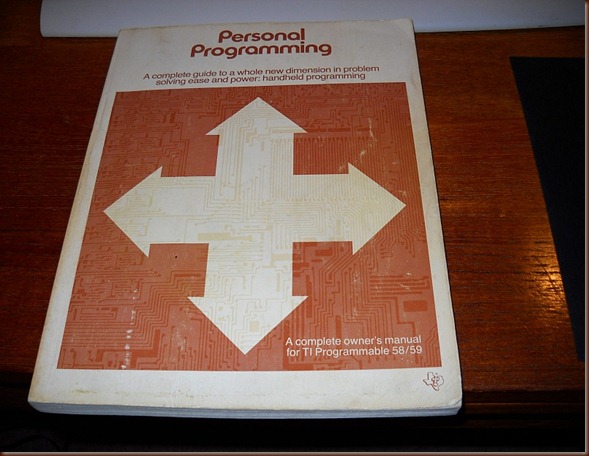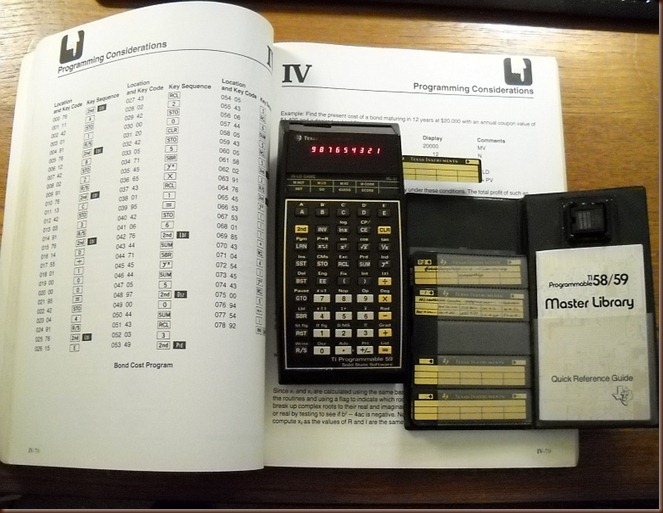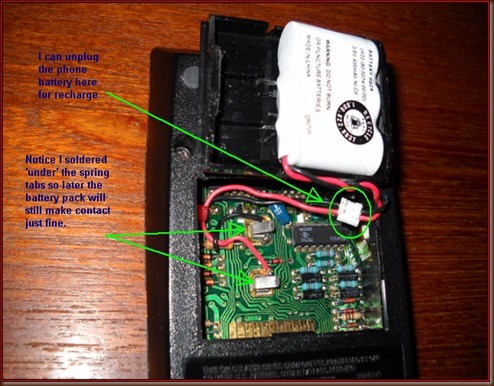Soon I found the TI-58 had one huge drawback. Oh, it was powerful what with it’s 480 program steps and 60 memories, but if you turned the calculator off, you lost all your work! No matter how complex and no matter how many hours you spent on your program – you had to write it all down or it would be lost. Even writing it all down didn’t save you – but at least you had the ready made operations to key back in again.
I really liked the TI-58, but I needed something more.
Enter the TI-59, the big daddy! Not only did it increase the storage space to a whopping 960 program steps and 100 memories, but it also came with a magnetic card read/write mechanism. You could now save your precious programs onto little 1” x 3” magnetic cards. No more keying the programs back in every time the calculator was shut off. Just insert your card and your program was almost instantly read into memory.

Now we’re getting somewhere! But there’s more! The TI-58 & TI-59 had the ability to work with the PC100A printer cradle attachment using alphanumeric characters. A,B,C,D etc. Why you could spell your name with this thing!
 Not bad for a ‘calculator’, I’d say!
Not bad for a ‘calculator’, I’d say!
So, now we have almost a thousand program steps and 100 memories to work with. The ability to print all your calculations and use a paper trail for debugging your programs for the printer would list your entire program for you, if needed. What the alphanumeric gave you was basically the ability to use English to ‘talk’ to your TI. It could now say things like - “Hey, guess my number between 1 and 1,000. It could play games like blackjack or ask you to enter numbers and figures using words. That sure made for far more fun in programming.

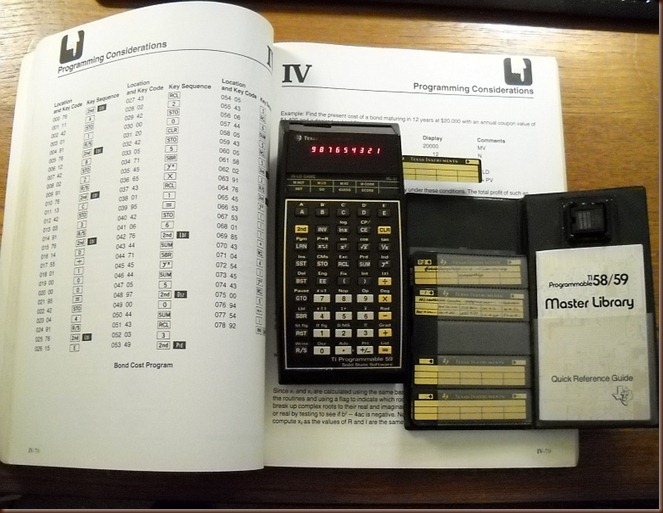
This was 1977 mind you. It was a time on the brink of an computer explosion that was just around the corner.
Three personal home computers emerged on the market before 1980. They were the Apple II, The Commodore PET, and the Radio Shack TRS-80 Model 1.
I happened to be driving by a Radio Shack store in 1978 and there was a sign in the window that read “TRS-80 Model 1 Home Computers now in stock!” This would be my next step UP.
It’s been 34 years since I had those awesome TI Programmable Calculators. They had long been out of mind for me, but not forgotten. A couple years back I went searching until I found fully working models of all those old programmable calcs I spent so many pleasant hours with – the TI-57, the TI-58, and the TI-59 along with the PC100A printer.
Basically, I’m retired now but . . . . back in business . . . . :)